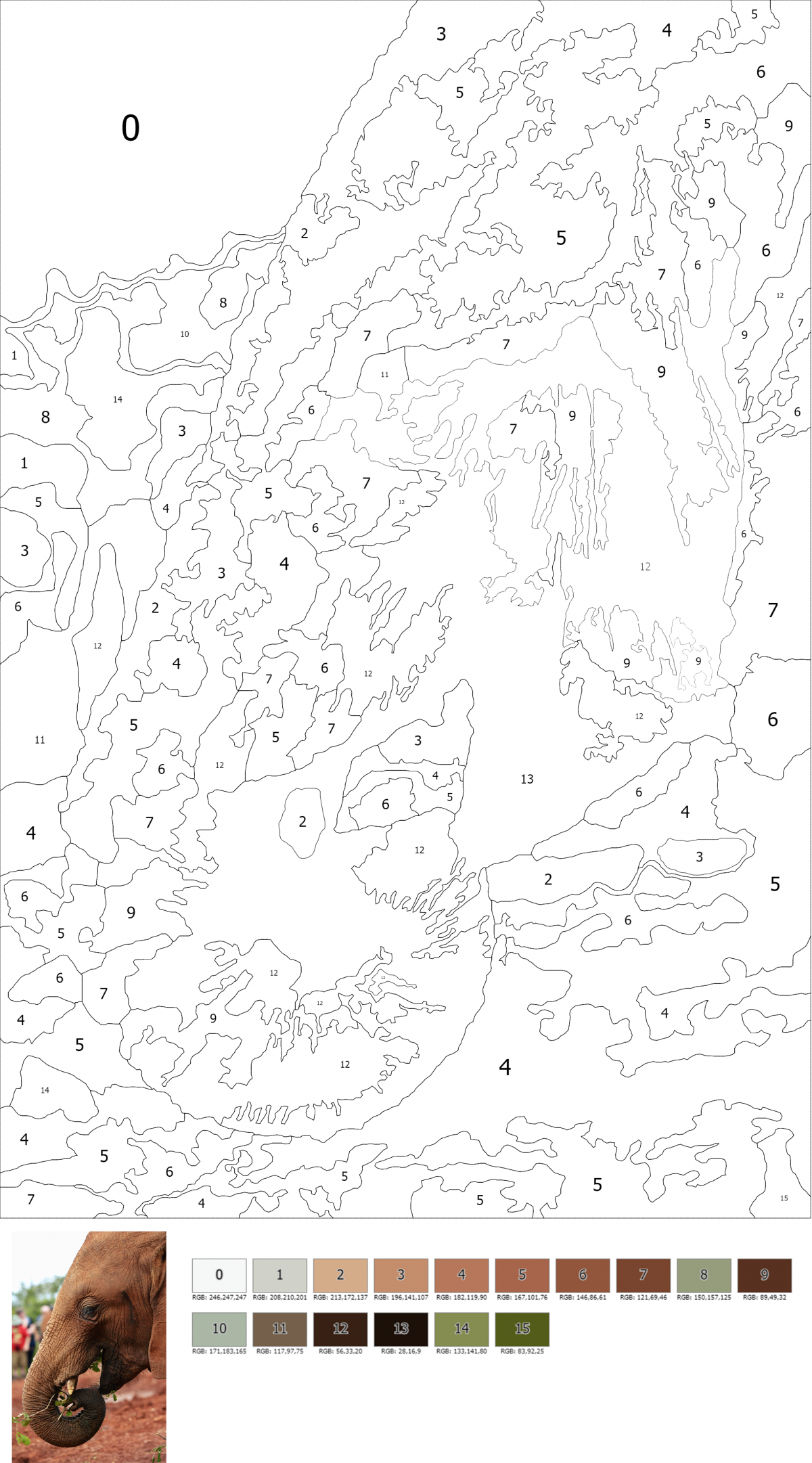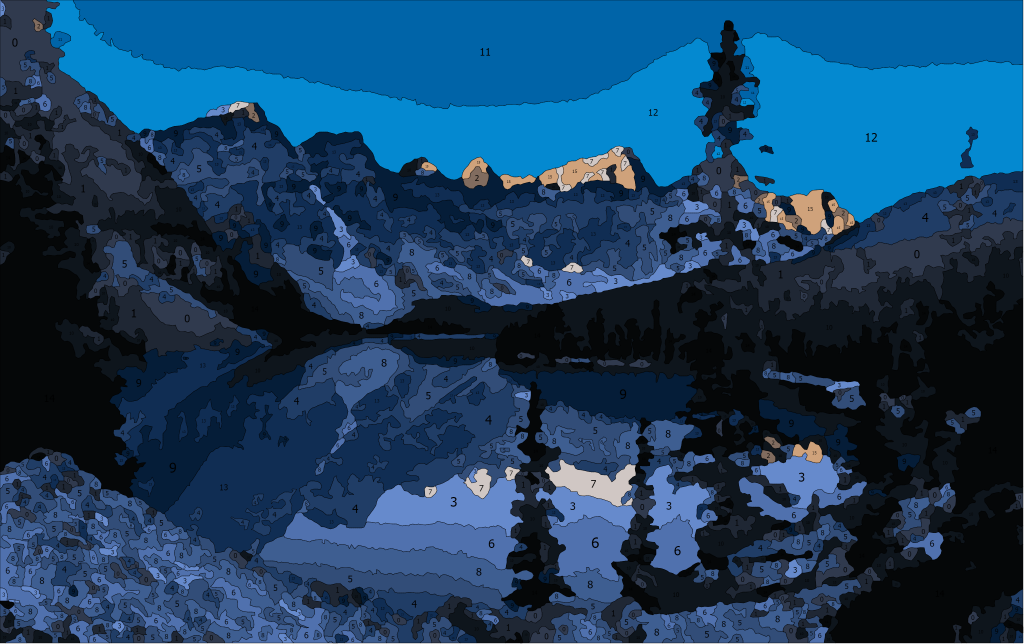
Welcome to ‘Splash n’ Dash’.
‘Splash n’ Dash’ is a Virtual Reality app created for the Oculus Quest VR platform.
Now known as Meta Quest.
Originally created to support a local Military Museum Charity, people asked if the app would be available to download into personal VR headsets. Even though the app was a little limited in its paint by number offerings and development was required for a public app, it was decided to offer ‘SplashnDash’ as a free download on the Meta App Lab.
Based on the Tilt Brush technology. Not only can you easily create your paint by number masterpiece, you are also fully able to paint in full virtual reality space with six degrees of freedom. There are currently many brushes to choose from with exciting textures and endless possibilities.
HOW TO
The app has been designed to allow anyone the ability to create an amazing piece of artwork using our VR ‘painting by number’ software.
For basic tutorials, take a look at this site – they do a very good job. Tutorials
Everything in ‘Splash N Dash’ is very similar although there are some differences.
If you already know how to use the app, put on your headset, launch ‘Splash N Dash’ and load an image from the Local Media Library (a book looking icon) on your ‘tools’ controller.
Once your image appears, pick your color and begin painting. Save your work when you want a break.
NOTE: If you unpin your image, you will find it very difficult to realign it with the paint, the advice is to avoid doing this.
To paint your own image that you may have on a local pc, simply connect your headset to your computer, ensure it is turned on. Then follow these instructions:
In file manager locate your headset and double click (to open) your headset folder.
Open the ‘Splash N Dash’ folder.
Open the Media Library folder.
Open the Images folder. Here you will see existing images already stored on your headset.
If you have your own ‘paint by number’ image, simply drag it to this folder where it will become available in the app.
If you would like to paint your own image. You can find a nice paint by number conversion tool such as this one: pbnify
If you would like a more detailed image of your own to paint, send a private message to our Facebook page with the image attached, we will convert it for you and return it – then follow the above instructions to install it on to your headset.
What to do with your completed painting?
At the moment, the only way to bring your completed paintings into the real world is via screenshot and print. We hope to have the time to be able to make this process better in the near future.
Enjoy